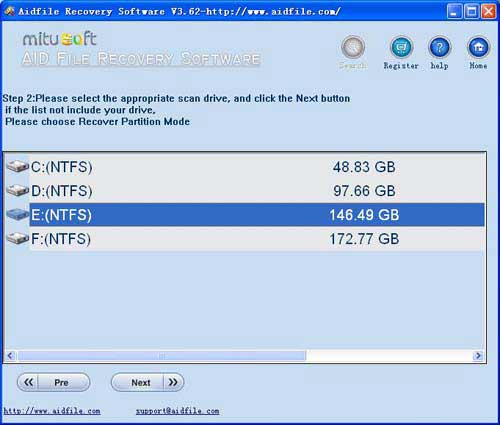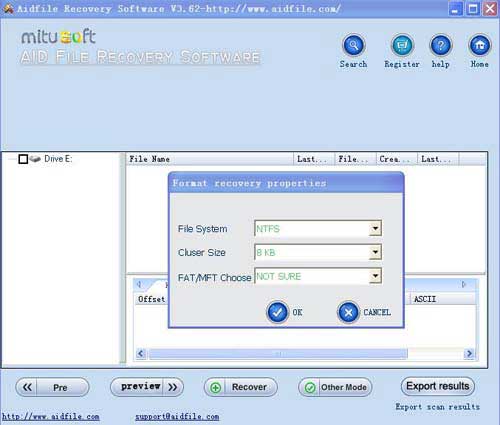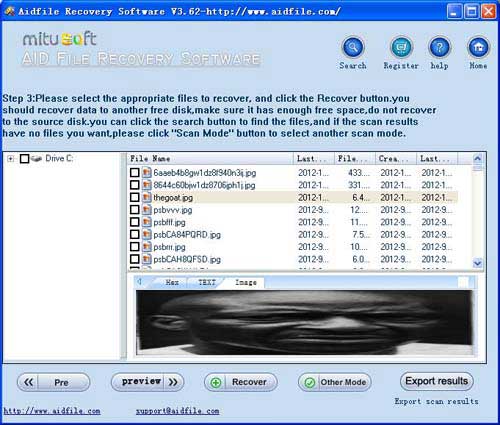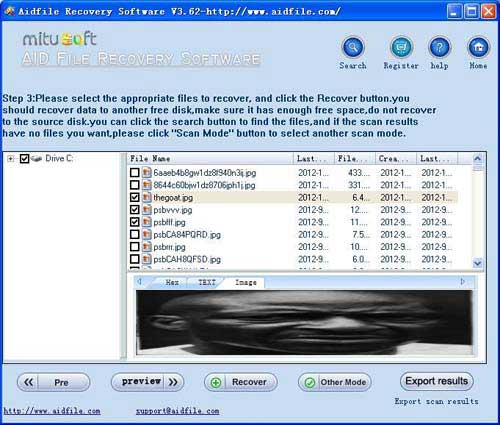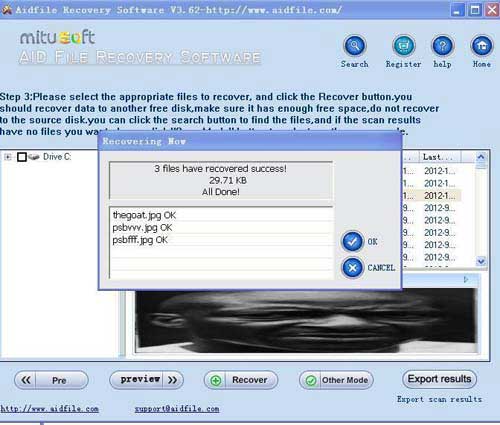Format data recovery software free download full version crack,best usb drive quick format recovery software key for hard disk sd card memory card usb pen drive ssd - recover data from formatted hard drive Toshiba seagate wd sandisk Transcend Buffalo LaCie HP Dell Lenovo Asus Acer Kingston Windows 7,Windows 10,Windows 8.1,Windows XP,Windows Vista pc due to full format, quick format, accidentally formatted
Aidfile format drive recovery software can help you for recovering photos, pictures, videos, Word documents, Excel, PDF and other files from formatted flash drives, pen drive, thumb drive, SD cards, USB 3.0, ssd or other external hard drives.
Aidfile format data recovery software Key Feature
Windows Data recovery after accidental format, even if you have reinstalled Windows.
Get back files after a partitioning error or hard disk crash.
Lost partition recovery.
Recover deleted or lost files emptied from the Recycle Bin.
Recover formatted lost MS office word excel document, photo, image, video, music, email,
Recover formatted hard drive, USB drive, memory stick, digital camera card, floppy disk storage media.
Support FAT32, NTFS, ExFAT file systems.
High quality data recovery software.
1:If your drive partition file system is Exfat, Fat32 or NTFS and the partition position and size are not changed after accidental formatting, try using "unformat" to recover formatted usb drive hard drive quickly.
"Unformat" is very fast.
2:If the file system is not Fat32, NTFS or Exfat, try "Full Scan" mode to recover formatted hdd by deep full scan.
"Full Scan" is not as fast as "unformat," but "Full Scan" can solve many complex and unusual problems.
3:If the file system is Fat32, NTFS or Exfat and the partition has changed size or position from formatted or if partition has been deleted, damaged or lost, use "Recover partition" mode to recover formatted partition.
4:If "Recover partition" and "unformat" cannot recover formatted hdd partition (or deleted/damaged/lost partition), Try "full scan." If the hard drive showing as RAW,or says "unformatted" "Not formatted" ,Also can use deep scan to recover files .
5: Use "Undelete" to recover deleted files from hdd Windows 7/8/10/XP.
Aidfile supports many file types when you scan by file type, such as MS Office document (Word, Excel, PowerPoint, Outlook) types (doc, docx, ppt, pptx, xls, xlsx, pst, etc.),photos (JPG, PNG, ICON, TIF, BMP, RAF, CR2, etc.), videos and audios (MPG, MP4, MP3, MTS, M2TS, 3GP, AVI, MOV, RM, RMVB, etc.), compressed files (rar, zip, etc.), PE files (exe, dll, lib, etc.) and so on.
The most important tips:Even the most powerful software cannot solve all the problems, regardless of the evaluation of others and regardless of our own.
Sometimes, "unformat" can help you recover formatted drives. Sometimes, "undelete" can help you recover formatted hdd. Also, "Full scan" or "Recover partition" can sometimes recover formatted hdd.
If the hdd is formatted with a different file system than the one which previously existed on the partition, some data may be overwritten that wouldn't be if the same file system had been used. However, under some file systems (e.g., NTFS, but not FAT), the file indexes (such as $MFTs under NTFS, inodes under ext2/3, etc.) may not be written to the same exact locations. And if the partition size is increased, even FAT file systems will overwrite more data at the beginning of that new partition.
Reformatting is a high-level formatting performed on a functioning disk drive to free the medium of its contents. Reformatting is unique to each operating system because what actually is done to existing data varies by OS. The most important aspect of the process is that it frees disk space for use by other data. To actually "erase" everything requires overwriting each block of data on the medium; something that is not done by many high-level formatting utilities.